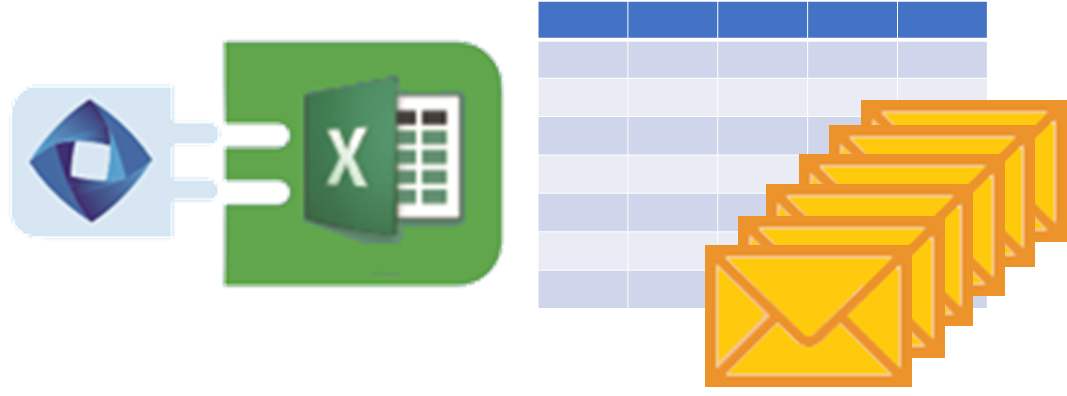OPTIPE Optimize your time in information management.

At OPTIPE, we’re passionate about helping you make the most of your time. Our Excel apps streamline everyday tasks, enabling you to work faster and more efficiently. Designed for those who spend hours managing data and tables in Excel, our apps are your perfect solution. 'It’s incredible how much time you save,' our users say. Join thousands of users worldwide who trust OPTIPE to enhance their Excel experience.
Optipe's DataToolsSuite and MultiMail apps for Microsoft Excel help you do hours of work in minutes on many everyday Excel activities, so you can spend more time on more valuable activities.
✅ Why choose Optipe?
💡 Key Benefits
🎯 Who is it for?
Try the free trial versions and see for yourself.
Watch this video example of using DataToolsSuite and MultiMail add-ins to do the work of hours in just 5 minutes.
![]()
All our applications are Multilanguage. They are available in English, Spanish, Portuguese, German, French and Italian.
DataToolsSuite: 17 Excel Add-ins for Data Manipulation
Data Tools Suite: 17 Essential Excel Add-ins to Transform Your Data Management. Save time, reduce errors, and boost productivity. Remove duplicates, spaces, and errors in seconds, merge multiple Excel sheets effortlessly, split a table into individual sheets with just a few clicks, and much more.-
Use Excel daily to generate reports with various data and tables.
-
Export ERP data to Excel to build more advanced analyses.
-
Cleanse and prepare data for their reports.
-
Combine or generate branch or department data regularly.
Optipe MultiMail: Send Bulk Emails from Excel
Optipe MultiMail. Send Personalized Emails with attachments to multiple recipients from Excel in Just a Few Clicks. Each recipient gets their specific documents and details. Supports individual reports and files (customized for each recipient) or bulk files (the same for all). MultiMail is the ultimate tool for sending personalized emails with attachments from Excel. Perfect for businesses needing to send invoices, reports, or newsletters efficiently.- 🎄 Send personalized Christmas greetings
-
Sending individual reports to each company department.
-
Providing data for invoicing.
-
Communicating personally with each employee about bonuses or activities.
-
Distributing personalized newsletters or updates to clients or partners in bulk.
Data Tools Suite - OneClic
18 Excel actions in 1 click: no formulas, no macros. OneClic Optipe DTS → Take Off!

The new OneClic application contains 18 buttons to execute in one click the most used actions of the Optipe Data Tools Suite, without having to open any application. One click and you're done.
Convert Measurements
Practical full free application to convert a number from one measurement system to another by OPTIPE.
It allows you to add prefixes such as giga, mega, kilo, hecto, deci, centi, milli and others to fit all your calculations.
Practical application to convert a number from one measurement system to another.