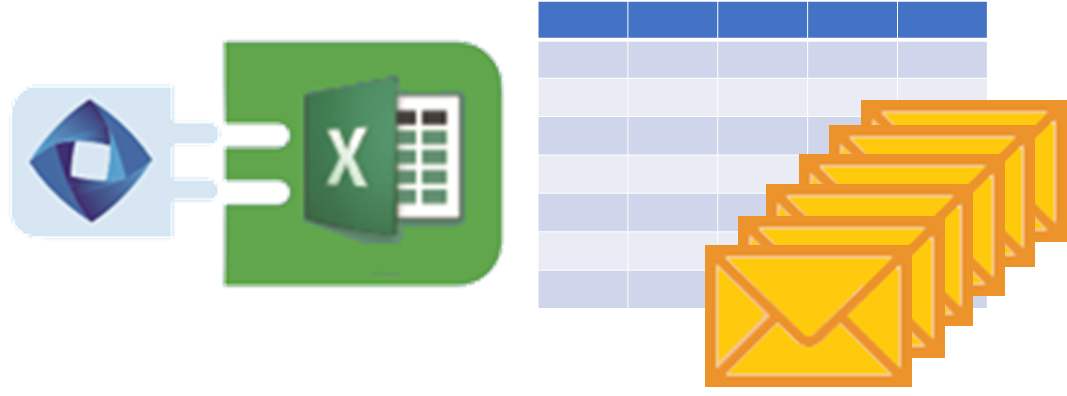OPTIPE Optimize your time in information management
Save 5+ Hours a Week in Excel – Try FREE for 30 Days
🚀 Merge tables, clean data & send bulk emails in 1 click
DOWNLOAD FREE TRIAL NOW!No prompts or trial-and-error: precise, consistent results in 1 click
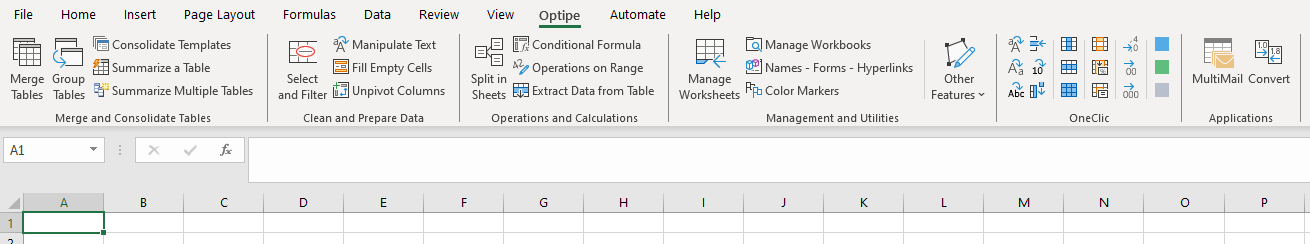
At OPTIPE, we believe your time is too valuable to waste on repetitive Excel tasks. We create add-ins that simplify your daily work, so you can get more done smoothly, quickly, and without frustration. Do you spend hours organizing tables, cleaning data, or managing reports? Our tools are made just for you. As our users tell us: 'It's incredible how much time you recover.' Join professionals worldwide and save +5 hours a week with the simple power of OPTIPE for Excel.
✅ Why choose Optipe?
💡 Key Benefits
🎯 Who is it for?
🚀 No prompts or trial-and-error: precise and consistent results in 1 click.
Imagine this scenario:
-
📥 Consolidate 24 branch management files into a single workbook.
-
✂️ Split that data automatically by department.
-
✉️ Email each manager their respective report as an attachment.
⏳ This would normally take you a couple of hours... with Optipe, you do it in minutes. Watch this video:
![]()
All our applications are Multilanguage. They are available in English, Spanish, Portuguese, German, French and Italian.
Read our Blog: Discover practical tips and real tools to master Excel: clean data, automate emails, and save hours weekly. Read our blog and transform your productivity!
Data Tools Suite: Stop wasting hours in Excel. Get more done in seconds.
17 essential tools that give you total control over your data in Excel. Save time, eliminate errors, and enjoy peace of mind with perfect results from the very first click – no prompts or trial-and-error needed. Merge entire workbooks, clean duplicates and extra spaces in seconds, split tables by categories with just a couple of clicks, cross-reference data without complex formulas… and much more. The expert suite that turns data management into something simple and precise. Ideal for analysts, daily reporting, and ERP workflows!Data Tools Suite is ideal for those who:
-
Use Excel daily to generate reports with various data and tables.
-
Export ERP data to Excel to build more advanced analyses.
-
Cleanse and prepare data for their reports.
-
Combine or generate branch or department data regularly.
Optipe MultiMail: Personalized bulk emails directly from Excel
Send personalized bulk emails with attachments directly from Excel – each recipient gets exactly what they need in just a few clicks.
Individual invoices, custom reports, newsletters, or unique documents – all automated without tedious macros or risks. Preview, schedule, and use your Outlook signature for full security and professionalism.
The ultimate solution for businesses and professionals who want efficient, organized emailing without wasting hours. Transform your communication today!
Optipe MultiMail is ideal for:
- Sending individual reports to each department in the company
- Providing data for invoicing
- Communicating personalized bonuses or activities to each employee
- Distributing customized newsletters or updates to clients or partners
OneClic: 18 Excel Actions in 1 Click – Data Tools Suite
18 Excel actions in 1 click: no formulas, no macros. OneClic Optipe DTS → Take Off!

The new OneClic application contains 18 buttons to execute in one click the most used actions of the Optipe Data Tools Suite, without having to open any application. One click and you're done.
Convert Measurements
Practical full free application to convert a number from one measurement system to another by OPTIPE.
It allows you to add prefixes such as giga, mega, kilo, hecto, deci, centi, milli and others to fit all your calculations.
Practical application to convert a number from one measurement system to another.