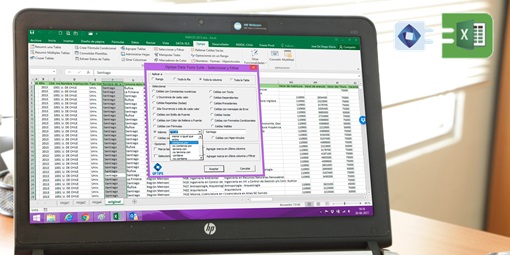Send Excel sheets by email: PDF or Excel. 1 click. MultiMail → Automate!
| Individual Excel Sheets |
The Send Excel Worksheets application of Optipe MultiMail lets you send specific worksheets from an Excel workbook as attachments in bulk emails from Excel with 1 click. Each recipient receives their customized sheet or the same one for all, without complications or errors.
Example. Send a management report for each branch manager.

Use this application to:
- Monthly budget status per unit or branch: Each responsible party receives only their relevant sheet with updated data, without exposing others' information.
- Payment statements or invoices per customer: Automatically send the corresponding sheet to each client or supplier securely.
- Management reports per department: Sales, delinquency or cost reports sent directly to managers or heads.
- Class or activity schedules: Teachers or professors receive their weekly/monthly personalized planning.
- Filtered or pivot table results: Distribute generated sheets from filtered data without manual exports.
- Any sensitive sheet per recipient: Ensure privacy by sending only what corresponds to each person.
Check the complete how-to guide to learn how to set up sending/reply accounts, schedule delays, save configurations for monthly reuse, insert inline images, and more. Includes step-by-step videos.
Expert tip: In our blog we explain why sending individual emails improves open rates and the security of your corporate communication.