Split Excel table into sheets by field: 1 click. Optipe DTS → 100 sheets in seconds!
The Split in Sheets application of Optipe Data Tools Suite lets you split an Excel table into multiple sheets based on a specific criterion or column with 1 click. Generate individual reports by category, customer or any field, without formulas or hassle.

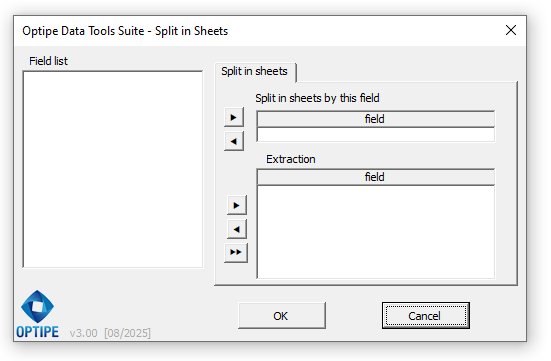 Use this application to:
Use this application to:
- Split a table into multiple sheets, depending on the value of a field.
Features:
- The extraction is generated in a new sheet with the data you select from the table.
- You can define the fields to extract.
- To select non-consecutive fields, hold down the Ctrl key and then click each of the items you want to select.
- Extract Data from Excel Table
- Send Excel Worksheets with Optipe MultiMail




